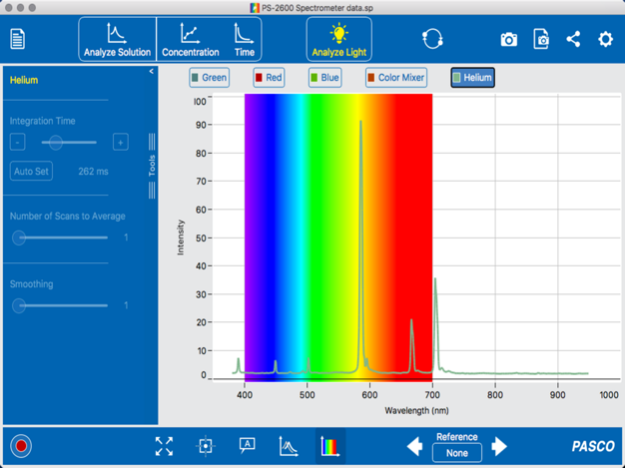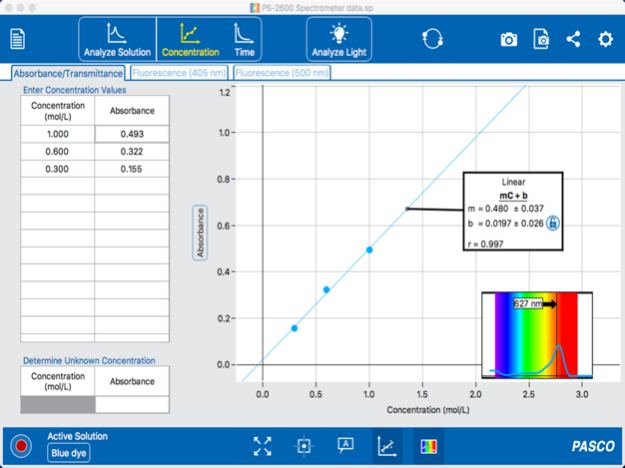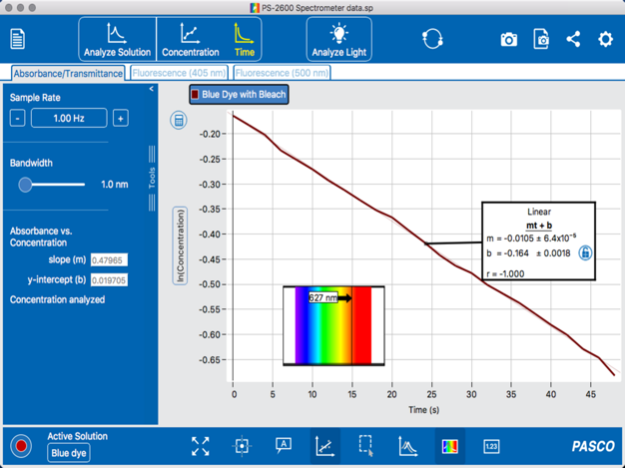Spectrometry 2.5.0
Continue to app
Free Version
Publisher Description
PASCO Spectrometry is specifically designed for all levels of students and teachers to integrate spectrometry into the teaching and learning of physics, chemistry and biology. Simply connect a PASCO Wireless Spectrometer (PS-2600) and insert a solution to measure absorbance, transmittance and fluorescence of solutions. The Spectrometry software specifically supports full spectrum analysis along with Beer’s law and kinetics experiments. Use a PASCO Fiber Optics Cable (PS-2601) to easily analyze the spectrum of light emissions.
Key features:
• Measure and analyze intensity, absorbance, transmittance and fluorescence.
• Auto-set the integration time to determine optimum spectrum
• Compare multiple spectra to each other and to a set of reference lines of common elements including Hydrogen, Helium, Mercury and more
• Quickly calibrate dark and reference spectra for solution spectrometry
• Plot absorbance and transmittance on the same graph
• Apply a linear fit to determine relationships
• Determine unknown concentration based on standard curves and user feedback
• Calculate inverse and natural logarithmic data with built-in calculator functions
• Annotate the graph
• Take Snapshots of pages for journaling and assessments
Common user experience across platforms:
Spectrometry provides the same user experience for tablets and computers. No matter the mix of technology in the classroom or the school, teachers and students all share the same user experience--placing the learning experience in the forefront and simplifying classroom management.
Awards:
• 2015 SIIA CODiE award, Best Education App for a Mobile Device (Finalist)
• 2015 BETT award, Digital Devices (Finalist) for the Spectrometer + Spectrometry app
Equipment and accessory:
The Wireless Spectrometer (PS-2600) and the Fiber Optic Accessory (PS-2601) can be found at pasco.com/spectrometer
About PASCO:
PASCO Scientific brings a rich history of innovation and support for science education, with 50 years of service to educators around the world.
Mar 27, 2023
Version 2.5.0
======================================================================
Release Notes for Spectrometry v2.5.0
======================================================================
- Added support for the new PS-2600A BLE capability
- Added a Wavelength Calibration Tool
About Spectrometry
Spectrometry is a free app for iOS published in the Kids list of apps, part of Education.
The company that develops Spectrometry is PASCO scientific. The latest version released by its developer is 2.5.0.
To install Spectrometry on your iOS device, just click the green Continue To App button above to start the installation process. The app is listed on our website since 2023-03-27 and was downloaded 4 times. We have already checked if the download link is safe, however for your own protection we recommend that you scan the downloaded app with your antivirus. Your antivirus may detect the Spectrometry as malware if the download link is broken.
How to install Spectrometry on your iOS device:
- Click on the Continue To App button on our website. This will redirect you to the App Store.
- Once the Spectrometry is shown in the iTunes listing of your iOS device, you can start its download and installation. Tap on the GET button to the right of the app to start downloading it.
- If you are not logged-in the iOS appstore app, you'll be prompted for your your Apple ID and/or password.
- After Spectrometry is downloaded, you'll see an INSTALL button to the right. Tap on it to start the actual installation of the iOS app.
- Once installation is finished you can tap on the OPEN button to start it. Its icon will also be added to your device home screen.